The magic mouse is working out-of-the-box but is very sensible !
First thing to do is to change the speed of the pointer in the User & System settings and then in the Mouse & Touchpad panel:
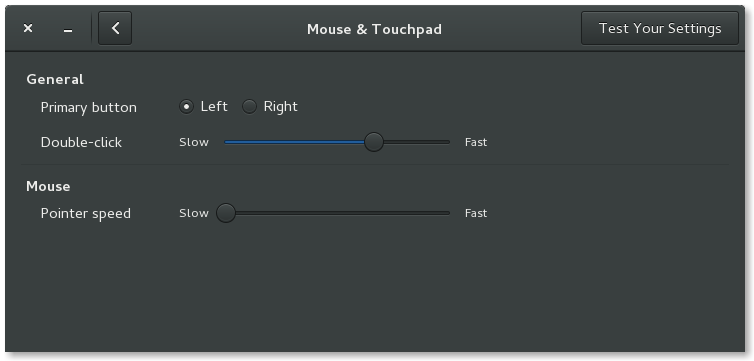
Now regarding the wheel to scroll in window content, there is no nice GUI way. Open a terminal and execute the following commands:
1
2
$ echo 45 | sudo tee /sys/module/hid_magicmouse/parameters/scroll_speed
$ echo N | sudo tee /sys/module/hid_magicmouse/parameters/scroll_acceleration
Now you mouse should be better usable.
Update 2015
The value 45 is a little bit too slow to me (I’m working during the day with OS X and Linux in the evening) so I’ve updated the scroll_speed to 49 which looks closer to the OS X behavior.