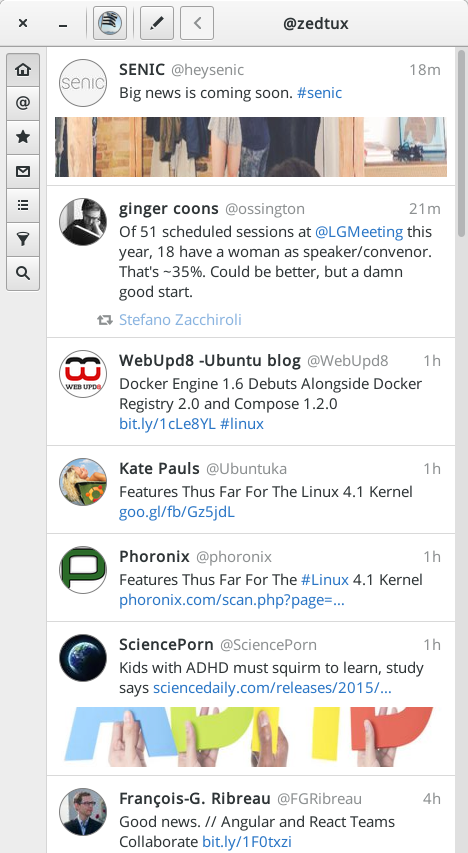Corebird is an excellent Twitter client which has a lot of nice features.
Here is how to compile it on Debian (Jessie):
Version Francaise: http://blog.zedroot.org/corebird-un-client-twitter-pour-gnome/
Clone the sources
First of all clone the Git repository:
1
2
$ git clone https://github.com/baedert/corebird.git
$ cd corebird/
Select the version
Corebird has different available versions that you can find in the Github repository Releases page.
Here I’m going to compile the version 1.0:
1
$ git checkout 1.0
Install the dependencies
In order to compile Corebird you will need some dependencies like the following:
1
$ sudo apt-get install autoconf intltool libtool libsqlite3-dev librest-dev libgee-0.8-dev libjson-glib-dev libgstreamer-plugins-base1.0-dev valac libgtk-3-dev
Compilation
Now let’s start the compilation:
1
2
3
$ ./autogen.sh --prefix=/usr
$ make
$ sudo make install
Start Corebird
Now you can find a menu entry “corebird” or your can start it from a console:
1
$ corebird
And you will have the following: